This is an ad. In return for reviewing ProWritingAid on the blog, I will receive a year’s license for the software – and after trialling it, I really want the ProWritingAid software – you will see why when you read the blog post below!
The following review of ProWritingAid contains my honest thoughts and feelings on the software. If I didn’t think it was any good, I wouldn’t even entertain writing the post and would not want the license. But that I want that license tells you something to start with.
What is ProWritingAid you may ask (if you haven’t yet heard of it)?
On their website they describe it as;
A grammar checker, style editor, and writing mentor in one package.
That sounds a little simplistic to me after using it and seeing exactly what it can do.
Let’s start by saying it will not write your manuscript for you. I’m afraid you will have to do that yourself. It comes into its own when the manuscript, be that fiction or non-fiction, is complete. Then you upload it, either piece by piece or as a whole, into the software and away you go. That’s when the magic starts and you turn your pretty decent draft into something a lot tighter and more readable.
Tell me, what is your quirk? Mine is duplicating words in paragraphs. For instance, I’ll use the word “distance” and two sentences later I’ll use the word “distance” again. It can trip a reader up and yet I’m terrible for doing it. With ProWritingAid you can check your complete manuscript for repeated words and echoes. This task alone is a winner for me as I think these duplications are annoying and I hate that I do it and don’t pick them up with my own eyes.
It will also check your grammar and make sure all your commas and apostrophes are in the right place. Who doesn’t want well-structured sentences? You have the option to ignore a suggestion if it’s a matter of author style. All the software is doing is highlighting what it sees and leaves it up to you whether or not you will make changes.
These two tasks alone make it a decent piece of kit. It would improve my draft immensely before I handed it over to my editor – and I love to make it as error-free as I can before I hand it on. But for ProWritingAid these two “reports” it creates are a drop in the ocean. Just look at the toolbar, and see what you can do with it.

You can ask it to measure your sentence lengths so you can see how varied they are and know it reads well. It checks for cliches and has an inbuilt thesaurus. The Style tab checks your writing for passive and hidden verbs and I can definitely be a passive writer. I can break sooo many writing rules! ProWritingAid is perfect for someone like me.
ProWritingAid is simple to use. You click on the “report” you want to focus on (one at a time – after uploading the work you want to examine) and multi-coloured lines appear under the offending words which you hover over to find out why it selected those words/sentences. It can be a little overwhelming – or it was for me when I used “All Repeats” (for duplicate word use) as it even brought up common words like with, etc. And this is the only negative I would say about the process. But if you think about it, that isn’t a flaw of the software, that was a flaw with my writing. I was the one with that many errors in my text that the coloured lines overwhelmed me.
But what is clever is the document you are working on is not the only report you can view. On the left-hand side is a more comprehensive report of what the document itself is showing. For instance, with duplicate words, it informs you you have two, three-word duplicates, three, two-word duplicates and ten, one-word duplicates and lists them all, along with how many times you have used them. Like this below.
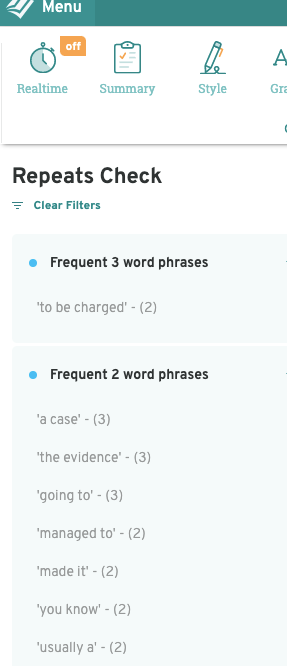
The three little dots at the end of the toolbar where it says “More Reports” you can run more tasks (reports). I show these below.
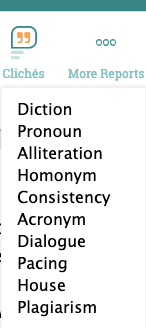
For “Dialogue” it checks how many dialogue tags you have in your chosen text and what percentage of your text is dialogue. The “Pronoun” check is described as;
Pronoun Check
Highlights the initial pronouns in your text. Repetitive use of initial pronouns can lead to boring text, e.g. He did this. He did that. He did another thing.
Using the dialogue report on the chapter I was working with I found I had used no dialogue tags but when I checked my pronoun use, I found it was high. So this is something (else) I need to work on.
This isn’t all ProWritingAid can do either. If you click on the “Menu” tab at the top left of the screen it gives you further options. You can go to your profile, where you’ll find your license code and other information. You can go to the documents you’ve uploaded and “save”, “upload”, “export”, “print” and “email”. Add words to your own dictionary so it recognises them when analysing future work. And there’s a “Settings” tab. Here you can “customize your application settings. You can create your own patterns to search for as well as add your own overused words.” I know I have a lot of words I overuse and will be adding to this so the software will check them for me. Words like – just, nod (and all iterations), smile, know, thought, and many many more. This is also a very useful tool for me personally. I usually have to check these words manually one at a time on the word document.
You can add style guides in the “Settings” tab that ProWritingAid will follow if you are a traditionally published author who has to follow one of these. And going back to my personal issue, right at the start of this blog post, where I said repeating words were a problem for me, in “Settings” you can set the maximum character distance between highlighted repeats which is again a useful tool.
ProWritingAid comes with a browser extension so I could write this blog post with the software helping me keep my grammar in check.
A computer can’t write for you. It can’t replace what you do at your screen, but what ProWritingAid proves it can do it, is tighten up your writing and give you a better chance of keeping your next reader glued to the page rather than being thrown out of the text because of repetitive words, poor structure and cliched writing.
To be eligible for the year’s license from ProWritingAid my blog post had to be at least 500 words. This blog post is well over 1,200 and that is because I had a lot to say about it. I wanted to give you a full overview of what it could do. I didn’t want to be lazy and brief. If I was to recommend writing software I wanted to do it properly. And I think you can see from my enthusiasm what I think of it. I can’t wait to finish the manuscript I’m currently working on so I can then put it through ProWritingAid. To be honest, I much prefer editing to first drafting, anyway. The scaffolding is already there to work with. Staring at a blank page is kind of terrifying. If you find a piece of software that can download the image of the story you have in your head onto the page, then do let me know about that one!
If you are interested in checking ProWritingAid out for yourself, you can find it HERE.
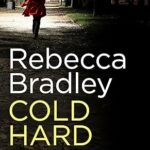
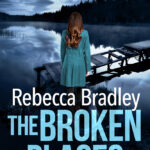
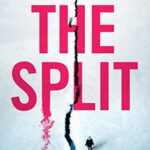
This does sound good! I wish they had one for translations as well – you know, are you being consistent about translating ‘Serviciul Roman de Informatii’ consistently as the Security Services, that kind of thing. (I had to do it manually and it was a pain!)
What a handy tool, Rebecca! I’m glad you found it so useful. It looks as though it’s multi-faceted, which is helpful. What I especially like about the sound of this is that you can get help in one (or some) specific thing (like grammar or timeline, etc..) if you know it’s something you struggle in doing. Thanks for sharing.
I brought a life time membership a while back, i’m not 100% sold on it but hey ho anything that helps
I’m late stopping by but this sounds like an amazing software to have, especially if it helps with repeating words. I seem to be bad about doing that.