In 2013 I did a post on why I was starting to use Scrivener. You will find that Here.
It is a complex, or should I say, fully functional piece of software for a writer, having anything you could possibly need, right at your fingertips. I have seen multiple posts on why people love Scrivener and why you should try it, so I thought I would let you know why I use it and the freedom it has recently given me in my writing life.
Just one reason I love it and will stick with it from now on.
You know how if you’re working on a word document, you work in a straight line? Sometimes you could write the ending earlier than you get to it if you know what it’s going to be, but you save it somewhere else maybe, but other than that, you’d be left with folders all over if you tried to do anything other than write in a straight line.
Well, that’s just what I’m loving about Scrivener. The internal folder system that lets you drag and drop them around at will and then compile them in a straight line when you’re ready. I found that at times I would get stuck in a place and I’d sit there staring at the screen with no word output, but because of this wonderful ability of the folder system, and the fact that I have a full synopsis so know what is happening, I can move on to a scene/chapter that my mind at that point in time feels it wants to work on. So this way, I am always writing. I’m currently working on all the chapters for one of the threads of the story because my heart is there right now. I can move them all into the right places as the rest of the story progresses. I’m not confined. I’m free to write what I want, when I want to. It’s liberating, my word count steadily rises and my story progresses because of this. I think I’d find it extremely difficult to write a first draft in a word document now.
If you’re not using Scrivener, you can get it on a free trial. It’s worth taking a look. Anything to keep those words and that story moving forward.
 Today’s post comes to you courtesy of Alex Cavanaugh’s Insecure Writers Support Group. The monthly blog hop that does what it says on the tin. Check them out, you’ll be glad you did.
Today’s post comes to you courtesy of Alex Cavanaugh’s Insecure Writers Support Group. The monthly blog hop that does what it says on the tin. Check them out, you’ll be glad you did.
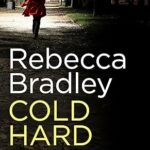
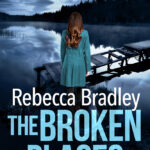
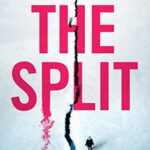
I will definitely have to check out Scrivener.
With a free months trial it’s worth looking into.
I have a love/confused relationship with Scrivener. I own a full windows package which was half price a few years ago. I love having everything at my finger tips. Sadly, I lost a whole novel on S a few months back. It was frightening to see blank pages. I back up to word and could import it over but it did worry me. Fortunately, all my files and research items were intact. It taught me to keep backed up! Like you, I like the fact I can write what I want out of sequence, and move the files around.
Yes, mine is backed up to word. I can imagine how scary that must have been. But equally I’ve heard the same horror stories from word users. Software seems to always have it’s glitches at times. I don’t know the half of what scrivener can do and will one day sit down and watch the video tutorials on YouTube.
Rebecca, thanks for writing about Scrivener. I read your earlier post also. I think I’ll go for the month’s free trial and see how it works.
I look forward to hearing your thoughts on it 🙂
I’ll download the trial and then if I decide to write another book, I’ll know what it’s about. Although the idea of writing out of order scares me. I’d be so confused.
I’d love to know what you think if you try it. And the good thing about the trial is it’s a month of active use not a calendar month. Have fun trialling!
I’m a straight line writer. Scrivener scares me. But I here it’s great for many writers!
I was a straight line writer but was getting fed up of staring at the blank screen so thought I’d try something different and it’s working. We all do it differently and for some, differently each time!
I’ve done a bit of moving scenes around in my current novel, and I’ve even added scenes as needed as well. Another thing to point out is if you use the meta data correctly, you can actually time line out your story very nicely.
Also, the program makes automated backups, so if you do lose anything, you should be able to recover quickly. In three years of working with Scrivener, I’ve only ever had one problem, and that was a scene getting corrupted. I deleted it out and retrieved the scene from the back up, and all was good from then on.
There’s a lot I still don’t know about Scrivener and I could do with a day working my way through the video tutorials to help with that, but for now I’m getting by on the basics. I do backup though. Terrifying if something is corrupted!
I’ve only had that happen one time, and I recovered from it quickly. I also keep backups off line as well, and save my work every night.
That is a real bonus, Rebecca. It allows the writer to put together scenes as inspiration and time allow, and then later get them into order. I like that functionality!
I’ve found it is working well for me at the minute Margot and that’s what we all need isn’t it? To be able to find our best working practices. It’s not always smooth sailing.
It is a pretty cool program. I started using it a few months ago so I’m probably not even using a quarter of it but love it so far. It does have some cool features and definitely allows a writer to write ‘out of turn’. 🙂
I’ve had it a while and I still don’t know a lot of what it does. I just get by on its basics. I need to watch some more video tutorials one day and learn more about it.
That folder system does sound wonderful. Right up my creative ally. That’s what I like about a spreadsheet-that I can organize pieces, move them around–but Scrivener sounds simpler.
It’s definitely simple if I can use it 🙂
I’m curious have you ever used yWriter5? I use it because it’s free and it sounds like it might do the same things. But I could be wrong. There may be other features that I would love. If you ever do a comparison, I’d love to read it. 🙂
Thanks for the info 🙂