As you can see, I’m back from my weeks break. Thanks for coming back! After a brief discussion about this on Twitter, I thought I’d post my thoughts on Scrivener today.
In my quest to make second novel world, easier, I’ve started using Scrivener.
I attempted to use it last year. I downloaded the trial. Had a couple of sessions with it and gave up. I liked the idea of what it could do, but, practically, working in it, I just couldn’t do it. It didn’t feel right. I was used to having a full blank page in front of me. This however was a full open piece of software.
I’ve since changed my mind.
I’ve given it another try and think it’s absolutely fantastic and is any novel writers best friend. And I’m going to attempt to tell you why, in what’s left of a short blog post.
If you write, I imagine you use Word, or Open Office, or something very similar. Software that is document folder organised. You open one on your desktop, name it, file it in a folder system and have as many as you need for your project. For me novel one was reasonably easy. It was one document, and there were no other folders open for research. I just wrote.
The problem came when I wanted to move chapters around. It involved copying and pasting in a very unwieldy document.
So what is Scrivener?
It’s one application that you open, that then has everything you need right there. I will describe it in a basic format, but it does so much more than I even know about.
In the centre of your screen you have the blank document for you to work on. For each new scene or chapter you start a new document and it has its own folder. The joy with this is that the folders drag and drop around if you want to re-order them at any time. Your novel doesn’t have to be this rigid, inflexible beast. And once you’re happy you’re at the end, it does all transport out in one full document quite easily I’m reliably informed.
On the left is where you see your folder system. This folder system is split. A Main folder for your novel, then your characters, your setting and your research. You can create as many sub folders within each as you need. All your research, all your character development and all your notes can be held, right there, within the software you are using to work in.
On the right is like a small notepad space for each of the documents you have created on the left, so can jot down notes as you go. If you’re a planner when you write, you can have all your scenes planned out, a couple of sentences in the notes section telling you what each scene/chapter should be doing.
So what put me off last time? I couldn’t work on a screen that had “stuff” either side of it. I just couldn’t do it. No matter how helpful that stuff was. It wasn’t until I tried it again that I found the button to eject the page I was typing on, out of the software as it were, up to the front of my monitor, so I could type on a plain blank page like any blank document I’d ever worked on. Now I love Scrivener.
For Novel Two. I have used the character folder to create documents for all my characters that are running on from Shallow Waters. I worked through Shallow Waters, picked out everything I had ever said about each of them and popped it in a document. Right there inside novel two space.
What I’ve said is about as basic as you can describe Scrivener. It does so much more, but it’s brilliant in it’s most basic form of use for me anyway. I’m sure I will learn more about it as I go along.
If you’re not using Scrivener, you can get it on a free trial. It’s worth taking a look.
What do you find works for you when you have lots of information you need to keep together and work with? Are you considering trying this?

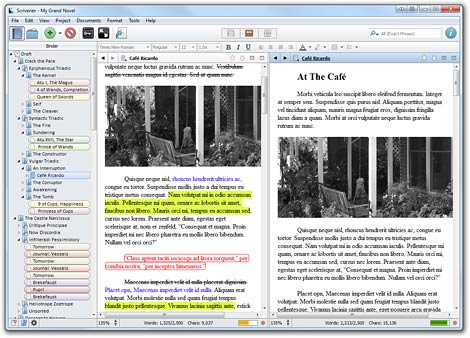
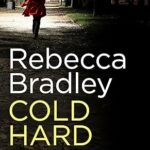
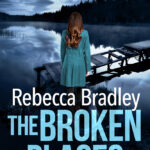
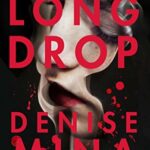
I tried Scrivener, three times on trial. Then I was given a discount to get it half price, so purchased it, just in case I did ever learn to use it, or even learn to like it. As with yourself, Rebecca, I like a blank page. However, I tried again with my last novel. I like the corkboard, and research folders, I just couldn’t get to grips with not scrolling through my work. I am trying it again at the moment, but just cannot see how it will upload as a whole book for publication, yet. I am not giving up on it, as I say, the storage and admin side for writing a novel, is fantastic. We will see, patience, I think is required on my part. 🙂
It did take me a few attempts to get used to it. I think I have seen an option to compile, which is under the “new” tab.I think this should compile it for you to read it through as one document. David Hewson does a handy book on working with Scrivener that may help with wanting to know about the extra things it does. There are some tutorials on the website as well. (Which I haven’t looked at!) Good luck if you do carry on using it.
I think I will go for the Dummies Guide to Scrivener, I heard there is one. 🙂 I am determined to use it as others do, as they seem to sail away quite happily.
I have never used one of those Dummies guides. I fancy using one for something. If you do, let me know what you think of the book Glynis.
Found this WP site by the author of the dummies book! http://gwenhernandez.com/scrivener/
In essence, it sounds like a very helpful product. I’ve always used word and like yourself, prefer to work from a blank document. However, the filing system of keeping everything in one place and being able to move parts of text around does appeal. Maybe I’ll give it a go. Can you copy and paste an old word document into it?
I think you can copy and paste into it. It might be a little time consuming, but I don’t see why you couldn’t. Let me know how you get on if you give it a try.
I’ve just downloaded the free trial and had a quick look at some of the tutorials. I am working on it at the moment and the concerns that I have is that (a) it looks different and takes some getting used to and (b) how easy is it going to be to format for Kindle and CreateSpace etc.. I send my Word document a lot via e-mail to beta readers etc.. and I know that you can convert it to Word, but that side of it worries me lots! Anyway, I just wanted to reply to you and Jane Isaac to say that it’s very easy to import a document from Word into Scrivener, all you have to do is locate it and then let it do the rest. The downside is that it converts it to an rtf file which means that you lose some of your formatting but I presume that when you re-format in Scrivener, it doesn’t lose it when you convert it back. Anyone know the answer to this? Once you have your document you can then just go through it and split it where you want to so for me, as I am still trying to understand it, I have created one folder which is the title of my book and then within that, I have all of the chapters as individual documents so that I can just go straight to whichever one I am working on. But it does so much and take a lot of getting used to!
I’ve started to use Scrivener but know it can do so much more than I have worked out yet. I must take the time to have a look at the tutorials because I think it’s a great product.
It is a massive piece of kit though isn’t it Elle. It would be ridiculous to think we could master it quickly.
I’m the same, I bought it half price last year after completing Nanowrimo and started to use it but gave up on it. However I can’t afford to buy Word again at the moment it is so expensive and I need to start using my laptop more so I think I’ll give Scrivener another go, thanks Rebecca for this really useful blog post 🙂
Helen x
Let me know how you get on with it Helen and give me a shout if there’s anything I can help with.(not that I know much, I’m still feeling my way around!)
I’ve used it for about 2 years and probably only use 10% of the functionality. It’s the ability to move scenes round that makes it worth the effort.
Word is a slightly better word processor so once I’m happy, I compile to a word document and do my final polish there.
I agree Pete, there is so much that it can do, but it is it’s ability to move scenes that is so appealing. That way you know you can just keep typing and you can go back and sort it later. I do like having everything in one place as well.
I bought Scrivener after completing Nanowrimo last year but haven’t wrapped my mind around it enough, but as a self-publishing writer love the fact it converts files into different publishable formats. So I was able to create an epub file for Kobo using it. Dead handy. But for actual novel writing, I’m most comfy with Word at the moment, I did intend to try and write my next novel using Scrivener. but the interface despite a few attempts still doesn’t gel with me, probably because I tend to use notebooks for research and notes rather than my computer. I’m still a lover of pen and paper on that score. Glad you’ve fallen in love with it though Rebecca 😉 It could be, for me, that the third time will be a charm, a few things often are for me! x
I think it was probably the third time using it for me Yasmin, when it finally clicked into place. It’s the whole having the ability to shift things about and having everything in one place that really appeals to me. It did take a while for me to get used to it though!
Welcome back, Rebecca, and hope you enjoyed your break. I love Scrivener now but I bought it after Nano 11 and it was a love/hate relationship while I learned. Now I love it, especially for organising outline, scenes, research, etc. and the info it can provide. Have some fun with it! 🙂
Thank you Heather. It was lovely having a week off, and much needed.
It is an odd piece of kit to try and get used to isn’t it? because it’s so completely different to any usual office document we have used in the past. I am finding I’m loving it though and will no doubt, grow to love it more, the more I use it. 🙂
Rebecca – So nice to see you back! And thanks for such a useful and interesting post! I hadn’t thought of using Scrivener before, but it sounds as though it does all sorts of handy things. Maybe I’ll have a look at it.
Thank you Margot. Be prepared to not quite get why a lot of people love it at first. It is so different to working within an office based document. But once over that, it does turn into a fabulous piece of kit!
Welcome back honey 🙂
Ive downloaded it, bought an instruction manual, and thats as far as ive got 🙁 It looks REALLY scary lol
xx
Thanks Vicky 🙂
OK, ignore the instruction manual and go with the three simple things above. The left hand side are your folders, like any set of folders you use on your documents now, only you can see them, they’re handy and they only relate to your work.
You write on the middle bit. New scene, new folder. (for ease of moving about)
You don’t even need to use the right hand side if you don’t want to. But you could plan out chapter ahead if you wanted with a couple of sentencing so you know what you’re writing about there.
Have a bash one afternoon and see what happens 🙂
Thanks Rebecca, i will 🙂
xx
I’ve been considering trying Scrivener out, this was great feedback!
Let me know how you get on with it Jodi.
I know a lot of people who use it and think it’s awesome. If I continue writing, I’ll check it out.
I think you should Alex. If you do, let me know how you get on.
Hi Rebecca, good to see you back! I’ve tried scrivener too and like you couldn’t get into it. I like the idea that you can use it for formatting ebooks and all the practical moving stuff around but I found it so difficult to use. I think I just didn’t have time to learn how to use it. Do you know of any good scrivener guides to help you learn quickly? Good luck with book two!
Thank you Lynn, It’s good to be back!
David Hewson has a good ebook out that runs through using Scrivener fairly simply. I got a copy and read through it and I think it was probably that that made me come back and try it again.
Another useful, informative post, Rebecca. Well done. I’ve used scrivener on trial and, like you, found it difficult to get to grips with. I suspect your encouraging post with spur some of us on to give it another go, I know I will. Welcome back after your break.
Thank you Claire. It’s really great to be back. It’s funny, but I really missed being here and blogging, but needed the break.
If you give it another try, let me know how you get on. It did take me a while to get to grips with it as well. It’s so different to word and other office document.
It’s good to see you back!
I don’t know how I would write novels without Scrivener! I’ve been using it since 2009 and I still haven’t begun to utilize all the features it offers, even though it’s nice to know they’re there. The cool thing is that you don’t need to learn everything all at once to start writing. Just open a document, hit the compose button, (formerly ‘full screen’) and start writing! Brilliant!
I’ve just started using templates for my characters and settings, (I even drag the occasional photo in there for easy reference) and the ability to slice and dice scenes and chapters is invaluable …
Anyway, great post, and I’m glad you found your way to Scrivener. 🙂
Thank you Kirsten.
That comment is what I have heard many Scrivener users say, that they couldn’t write a novel without it now. It does have a huge functional tool set though and I;m sure there are many people who don’t use them all. I just love what I can do with it at the minute! 🙂
It sounds good but I think I’ll stick to Word, and a desk covered in paper, for now.
You have to use what works for you. It’s all about being productive 🙂
I started using it and, just like you, couldn’t write on a page with stuff down the sides etc! I longed for that blank page I was used to. I will now go and find that eject button because as you say, the other features are so brilliant! Thanks!
Note to Glynis Smy who said she, “just couldn’t get to grips with not scrolling through my work.”
I like to do that too, and it’s easy in Scrivener. Simply click on the head folder that contains all of your chapters and/or scenes (Manuscript if you’re using the novel template). Make sure you’re in the “View the document” mode, not corkboard or outliner, and you can scroll through your entire book. There’s almost always a way to do something in Scrivener, something that can’t be said for Word or most other programs. Happy scrolling!
Just had to add my two-penneth. I absolutely LOVE Scrivener! It has got my study floor onto my pc screen and the novelty of the orderliness (six months on) still hasn’t worn off. I’m re-writing at the moment, going through each chapter, and I love to see the index cards filling up with different colours depending on whether I think that chapter’s now ‘finished’ (ha ha, if it ever is), or still needing attention. I’m glad you persevered!
Hello, all. I’ve enjoyed reading this blog post and all of the comments. i purchased Scrivener following last year’s NaNoWriMo and wasn’t really sure how to go about using it correctly–even with a nice tutorial that comes along with it! Then I discovered Gwen Hernandez’s book Scrivener for Dummies, as well as a 6-week online class she teaches–Scrivener for Mac (and Windows) http://gwenhernandez.com/scrivener-training/scrivener-online-classes/–and all of the mystery of the program disappeared! Like most, I wrote my first book in Word and somehow managed. But all my writing now is done in Scrivener–Blogs, short stories, new novel. The Compile feature is excellent in that it allows you to output your work in the format you want, such as .mobi (for Kindle), ePub, Paperback, etc.) This part can be a bit daunting, but Gwen’s class walks you through it and clarifies all of the important things needed for success. Good luck to everyone in their Scrivener adventures!
I have been using this software for years. First I used it just to outline, the corkboard feature is amazing! Then as I learned more my writing took off. It is truly intuitive once you begin to use it. Take advantage of their free trial and then if you decide you like it you can get 20% off Scrivener by clicking the link on my name. Check out the free short story and novel templates. You won’t regret it!
I’m a Scrivener devotee I confess. I can’t imagine not having it to write with. I have gone from being a pantser ( that wasn’t working for me,) to a planner ( that does work for me,) and the difference is amazing.
What many are describing is obtainable by an outliner. I’ve got the linux beta of scrivener and will try it, but the thing that everyone is raving about is available in Lyx among others, so I shall be surprised if scrivener does much better.
The ability to keep all your notes and reference materials in one project, that might be nice. Moving chapters and sections around however, well, if you are used to using Word to write with it will seem like a wonderful innovation, but actually its commonplace.
The ability to separate writing from formatting is the other great thing that Lyx does. You just write and indicate whether something is a chapter or a quote or a footnote, and later on it gets type-set into the right layout.
So, lets see. The beta expires a year or two out, so we have time to get used to it! And apparently it exports in rtf so we are not going to get stuck with orphaned manuscripts. That’s all to the good.